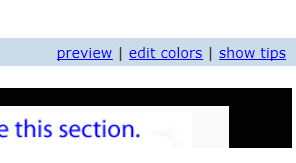
When you preview the Questions page and you have defined registration types, you will have an opportunity to select a registration type to preview:
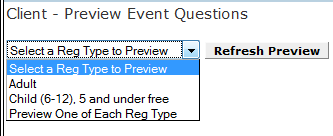
As soon as you make a selection, click the Refresh Preview button to see what your attendees will see.
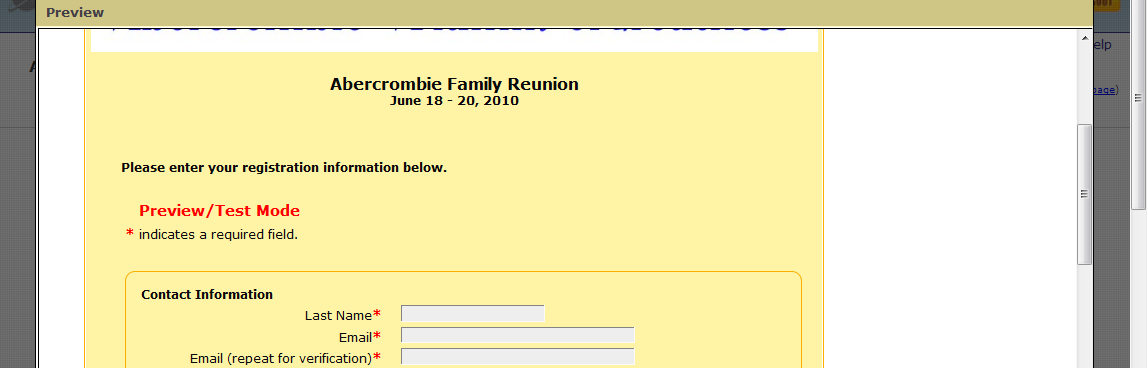
To exit from the preview mode, click on any area outside the previewed screen (shown as gray above).