In the case of the complete event having a capacity - i.e. only so many seats available, you should use a separate registration type to gather waitlists:
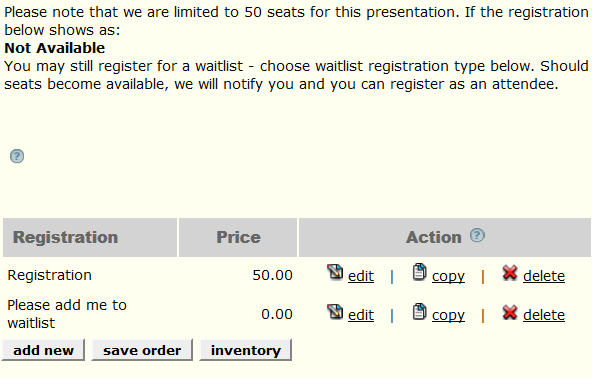
If and when a seat becomes available, you can notify the waitlisted registrant and have them re register, or you can add them yourself, using the data from their confirmation. As an administrator, all inventory is over ridden when you add an attendee from the dashboard add attendee function.
If you have the same issue with sessions, the best approach is to offer the same set of sessions, but described as a waitlist:
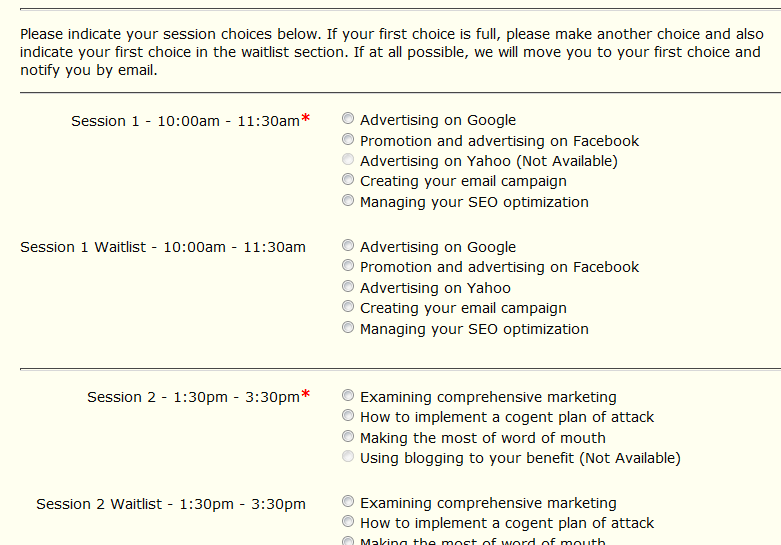
In the above case, the session labelled Advertising on Yahoo is full, so the registrant is required to choose an alternate selection, but can then indicate that they wish to be waitlisted for that session on the 'Waitlist' session list.
If a session becomes available, you, as an administrator, can retrieve the record and make the change. Administrative changes bypass all inventory checking.